Gatekeeper
Gatekeeper helps protect your Mac from apps that could adversely affect it. It uses built-in features to help protect from malware and other misbehaving apps. In Mac OS 10.11 (El Capitan) Gatekeeper by default is set to “Mac App Store and identified developers.”
You can change Gatekeeper to a less secure option however, Gatekeeper will automatically reset itself to the default if unused for 30 days to help protect your Mac.
Directions follow on how to set Gatekeeper to your personal preference. You will need admin rights to change this setting.
1. Go to the Gatekeeper options found in Apple menu > System Preferences > Security & Privacy > General tab under the header "Allow applications downloaded from."
2. Click the padlock and enter your admin credentials.
3. Choose your setting. Confirm it.
4. Click the padlock to relock. Close the window.
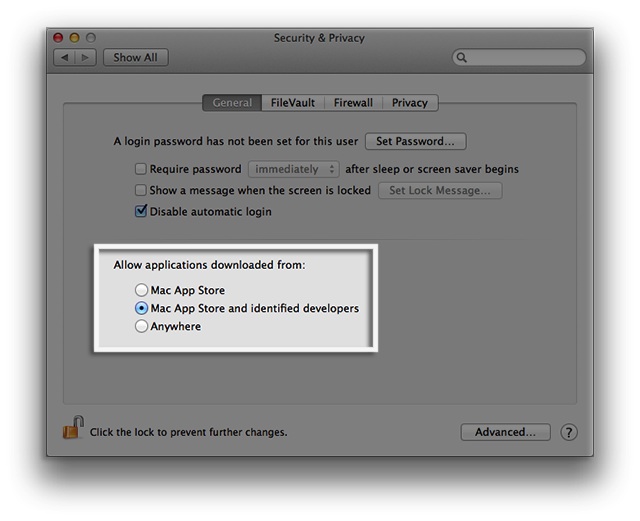

0 Comments